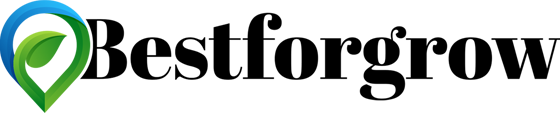As our global interdependence grows, the need for reliable and secure file-sharing and transfer services grows increasingly crucial. Files Over Miles was one of these services that gained great traction; it enabled peer-to-peer file sharing within your browser directly between peers; however, once this service stopped being available users started searching for alternatives that provide similar features.
Files Over Miles is no longer the only secure sharing and transfer service available; many alternatives provide safe and reliable file sharing and transfer services that range from large file transfer to cloud storage, with some even offering password and link expiration options to ensure files remain safe. One such alternative is WeTransfer which offers completely free transfer of files up to 2GB size without requiring their recipient to register an account – plus it features an easy drag-and-drop interface for uploading.
Send Anywhere, SendGB.com, Xender, and Feem are popular alternatives to Files Over Miles that provide similar services such as large file transfer, secure sharing, and cloud storage. Users can select from various options tailored specifically to their needs and preferences while others offer advanced features like multi-device sync or collaboration tools – ultimately there are numerous Files Over Miles alternatives that provide safe and effective services for sharing and transferring files for their users.
Understanding File Sharing
File sharing refers to the act of moving data between computers. It’s an ideal way of sharing files among family, friends, and even strangers – cloud storage services, email and file transfer software or peer-to-peer networks can all provide means of sharing files.
The Basics of File Transfer
File transfer is the process of sending data between computers. It involves moving and receiving files using different channels like cloud storage, email, and P2P networks – each offering its advantages and drawbacks; email may be more suitable for sending small files while cloud storage offers access from anywhere worldwide.
Security and Privacy in File Sharing
File sharing presents several unique risks when it comes to security and privacy since hackers or criminals could intercept the files at any point during transmission online. To safeguard against theft of data it is vitally important that end-to-end encryption be implemented, which secures files during their journey before decryption once received at their destination.
Secure file-sharing platforms should also be utilized, providing password encryption, link expiration, and various other security features to keep files secure. Some of the more renowned safe file-sharing solutions are WeTransfer, Dropbox, Google Drive, and Microsoft OneDrive which all feature full security protection including encryption password link expiration to keep files safe from harm.
File sharing options provide an efficient method of sharing files between users. However, secure file sharing solutions must be put into effect to protect the privacy of all files shared using such platforms and follow effective protocols to make sure that data stays safe and secure.
Top Alternatives to Files Over Miles
Files Over Miles provides secure file transfer through various options available today, divided into three categories of cloud storage solutions: specific file transfer solutions and peer-to-peer solutions.
Cloud storage services essentially serve as cloud-based platforms that enable users to store and share files online, with popular options including Google Drive, Dropbox, and Microsoft OneDrive being examples of popular cloud-based storage platforms with various plans available for free or paid subscriptions. These plans come equipped with different storage capacities.
Google Drive is an innovative cloud storage service, offering 15GB of free storage as well as paid plans starting at just $1.99 monthly for unlimited capacity. Dropbox also provides 2GB of free space while providing paid plans with greater capacities than before. Microsoft OneDrive offers 5GB of free storage as well as paid plans providing up to 6TB.
Dedicated File Transfer Services
dedicated file transfer services are specially tailored to facilitate file transfers with security features for passwords, expiration links, and mass file transfers. Popular examples of dedicated providers are WeTransfer, MediaFire, and Filemail.
WeTransfer is one of the premier Files Over Miles options, providing free file transfers of up to 2GB without requiring users to create accounts. MediaFire allows up to 10GB storage free and allows users to transfer up to 20GB files without restriction or expiration dates on links. Finally, Filemail offers secure file transfers featuring features such as encryption of passwords and expiration dates for links – providing an ideal solution when it comes to file transfers over distances.
Peer-to-Peer Solutions
Peer-to-peer software enables users to move files between devices directly without relying on central servers, making this technology popular in solutions such as Send Anywhere, JustBeamIt, and Terashare.
Send Anywhere offers free file transfers of up to 10GB. Users can transfer them using either mobile browsers or web applications, with JustBeamIt offering file transfers of up to 2GB without signup or installation needed, while Terashare provides a decentralized transfer service that lets them move up to 5GB at one time.
There are numerous safe and trusted alternatives for Files Over Miles available for those needing to transfer large files over long distances. Users can select from cloud storage options, dedicated file transfer solutions, or peer-to-peer solutions depending on their requirements and preferences.
Key Features of File Transfer Solutions
When selecting the best solution for file transfer, there are some essential characteristics to keep in mind when making your choice. These include user-friendliness as well as restrictions on the size of files and speed of transfer. In this article, we will go into greater depth regarding these aspects.
Ease of Use An essential characteristic of a file transfer service is an intuitive user experience. Users should quickly be able to navigate their way around and understand how they should download or upload files; drag-and-drop functionality could make this easier while solutions that allow users to send multiple files at the same time can also help ensure success.
Limits on File Size
Another key aspect to consider is file size limits. Some software solutions impose stringent limitations on how many files may be moved at one time while others permit larger ones. Some solutions accept only files up to 2GB while others could accept up to 100GB – users should select an appropriate solution depending on how many they wish to transfer.
Transfer Speed
Speed of transfer should also be an essential consideration, with certain software solutions offering faster transfer rates than others; users should choose an efficient solution when dealing with large files to transfer quickly and effectively.
Users seeking file transfer solutions should select an application with simple and efficient use, capable of handling large files quickly, and fast transfer speeds. By keeping these essential characteristics in mind when making their selection, users can find something suited to their requirements that allows for effortless file transfers.
Security and Collaboration
When sharing files across long distances, collaboration and security are of utmost importance. There are various Files Over Miles solutions that offer strong security features as well as collaborative software specifically tailored for groups.
Encryption and Data Protection
One of the key criteria when choosing an online file-sharing service is encryption and data security. Many alternatives, like Files Over Miles, offer advanced encryption techniques to protect your files during their journey.
MailBigFile is a free solution that enables you to securely transfer files up to 30GB using SSL encryption and expiration dates and passwords for additional protection. weTransfer is another excellent alternative offering end-to-end encryption for transactions.
Collaborative Tools for Teams
Collaboration tools are integral for teams working on joint projects together. Many alternatives to Files Over Miles provide real-time collaboration capabilities including real-time synchronization, versioning, and backup features to facilitate group work.
Google Drive is an extensive collaborative and storage system in the cloud that serves as a central point for sharing, storing, and working on various types of files across devices – seamlessly synced across them all – while offering seamless synchronization across devices. Google Drive also features backup and versioning options so your work remains protected and up-to-date – Midwest Grocery Store chains use Hyvee Huddle as one such collaboration tool for teams that includes digital pay stubs for employees as well as shift management company news training channels all accessible 24-7 via desktop or mobile apps.
Send Anywhere is an innovative cross-platform file-sharing service that enables users to share files easily without needing an account or registration, while its real-time collaboration capabilities enable multiple people to work simultaneously on one document.
Files Over Miles offers various solutions that provide strong security and tools tailored to teams, so if you choose the appropriate option it will allow your files to stay safe while also helping them work together efficiently regardless of where they may be stored.
Conclusion
Files Over Miles was an increasingly popular service that provided direct peer-to-peer (P2P) file sharing through web browsers, however, it no longer operates and users must find alternative solutions.
Filers Over Miles provides several advantages over alternative services, including improved security features, quicker transfer speeds, and increased storage space. But its disadvantages must also be taken into consideration, including limited file size limits and the requirement that both users register with one service.
Technologies have made file sharing across long distances simpler than ever, including Dropbox Transfer’s take on existing file storage service which enables free transfers of up to 100GB to anyone, with each transfer secured using password and expiration date protection.
MailBigFile, an economical alternative to full Dropbox accounts, allows users to upload files of up to 2GB free of charge as well as larger ones of up to 20GB with additional costs associated.
Files Over Miles may not meet everyone’s file-sharing needs. When making the best choice, customers should consider security, file size restrictions, and user-friendliness when choosing their file-sharing solution.